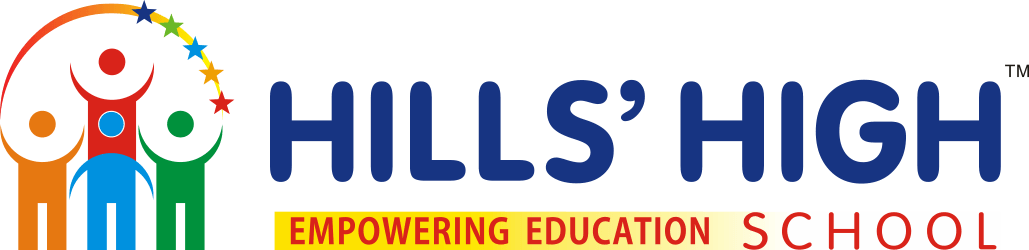STEPS TO BE FOLLOWED TO INSTALL THE APP.
STEP 1: Open Google Play Store for Android Phone & App store for IPhone Users.
STEP 2: Search for Hills High School Surat Application on Google Play Store or click on given link
https://play.google.com/store/apps/details?id=com.hills.high
For App Store (IOS USER) : Search for Hills High School Surat Application on App Store.
STEP 3: Install and Open Application on your mobile Phone
STEP 4: Select To Login: As “Student” , Enter Your Mobile Number and press “Next” button.
STEP 5: You will receive an OTP message on your mobile phone. Enter the OTP and press “login”.
STEP 6: After you login the screen will display your child’s Name, Section, Standard |Division | Roll Number.
STEP 7: Tap on your child’s name to view all icons on the dashboard.
Please Note :
1) Parents are requested to Kindly check personal details – GR No., Name, Class etc…
2) Explore all available icons to understand the upgraded facilities.
3) For any doubt / query related to academic you may contact the class teacher through the school dairy.
4) In case of any administrative queries kindly mail on admission@hillshigh.com.
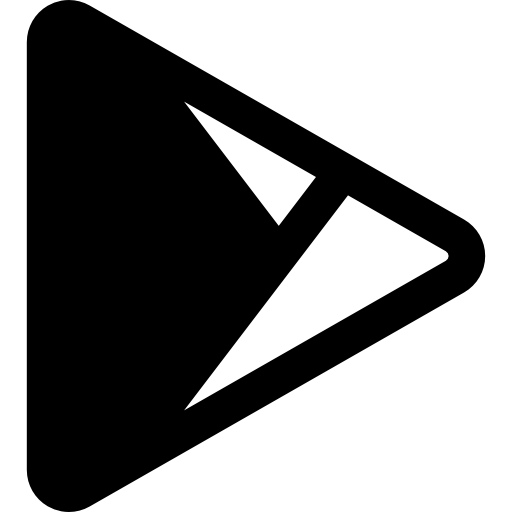
Go to Play store / App store -> download Hills’ High school application.
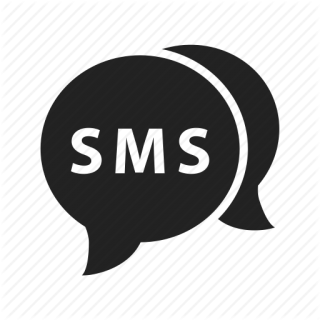
Enter the registered SMS number of your child.
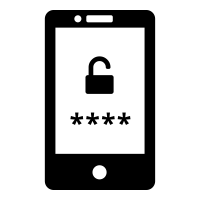
You will receive an OTP, Enter the OTP.
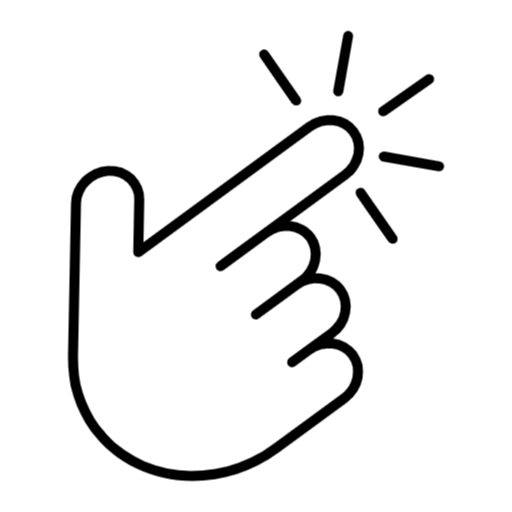
Click on child’s profile button. for specific details of your child.

A wonderful serenity has taken possession of my entire soul, like these sweet mornings of spring which I enjoy with my whole heart. I am alone, and feel the charm of existence.